How to Fix ESRV.EXE ? Application Error (0xc0000142) on Windows 10?
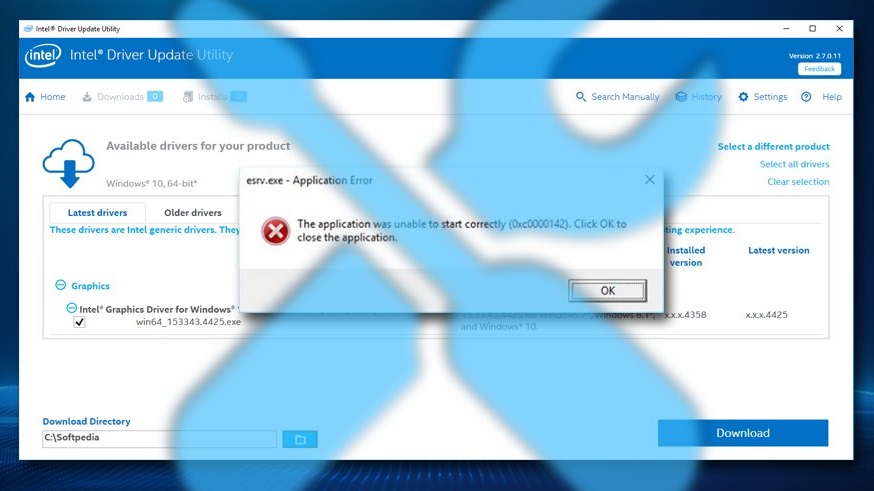
This error is one of the most common errors faced in windows. In general, you could say that Windows face lots of errors when it comes to executable files due to poor configuration, poor updates, malicious files, miscalculations, etc.
Many people have received this error after updating to the creator’s update using the official Windows update assistant. They might get the error immediately after installing the updates after booting into the updated Windows version. We also understand that this might not be the case for all people. No need to worry, this solution is developed by keeping everyone’s problem in mind and the fixes we provide are absolutely easy to follow. Errors like Cannot find atieclxx.exe is similar to that of the application errors caused in windows.
Although the windows updates are meant to install the latest security updates and bug fixes, sometimes, they bring new errors along with them which can lead to a malfunction. These executable file belongs to the VAIO care software and was related to Sony in the past. It is located in a directory named Intel driver update utility in C drive inside the program files. Therefore, we can say that the problem which we are facing is related to the Intel driver utility and its updates.
The possibility of fixing this issue is high if you uninstall the Intel driver update utility and reinstall it/update it. There is a chance that the issues are caused by a malware infection and it might not be related to the Intel driver update utility. Therefore, you should make sure that you consider each and every possibility before proceeding further so that it is not frustrating later on.
The technical security rating of this particular exe file is 29.9% because people might use this name to cloak their virus files. Let us not delay and move on to the fix.
Steps to fix ESRV.EXE:
Fix 1: You need to update the Intel driver update utility
We already discussed before that the problems related to this issue might be because of the Intel’s driver update utility. So updating the same is the thing we should opt first.
- Open the start menu and type Intel Driver Update Utility in the search input box
- Once you find the Intel driver update utility in the list, open it up
- Click the update button
- After the update is done, all you need to do is restart your device in order for the changes to take effect
If the fix which is mentioned above does not provide a solution to your issue, move on to the next method.
Fix 2: Removing the Intel update driver utility
- Open up the task manager by pressing the Ctrl+Shift+Esc buttons and end the process named Intel driver update utility along with the esrv executable process file.
- Open the start menu and open the control panel
- Open the programs and features tab and search for the Intel driver update utility
- Select the file and right click it to find the uninstall menu
- You can click that button and reboot the PC once you are done with it
If the above method does not work, you will need to move on to the next fix
Fix 3: Check the server settings (proxy)
- Open the command prompt by searching for it in the start menu
- Make sure you open it up with administrator privileges
- When the CMD opens, input the command ‘netsh winhttp show proxy’ and press enter
- If there are no errors displayed, it means that there are no problems related to it.
Fix 4: Checking your system for malicious virus files
In case the esrv.exe error pops up on your screen, you can simply go to the task manager and check for any suspicious problems:
- Press the Ctrl+shift+Esc button and it should open up the task manager
- Search for the esrv.exe process and see if there are any other similar processes running
- In case you find duplicated errors, you can simply conclude that there are malicious programs which are adversely affecting your computer system and you need to remove them as soon as possible because someone might be spying on you.
- Just end the processes which are related to it and start a scan.
You can download an anti-malware software which provides you with a free trial. A good example of an anti-malware software is Malwarebytes. There are websites which offer pirated software and applications. Make sure to use them cautiously or the malicious files might severely damage your computing system where you might have to format it or even reinstall the whole operating system altogether.
Conclusion:
Make sure you have not downloaded any piece of software from any malicious website in the process. In case the above methods don’t work for your device, make sure to freshly install a new OS altogether using Official boot image files or the official disc.



